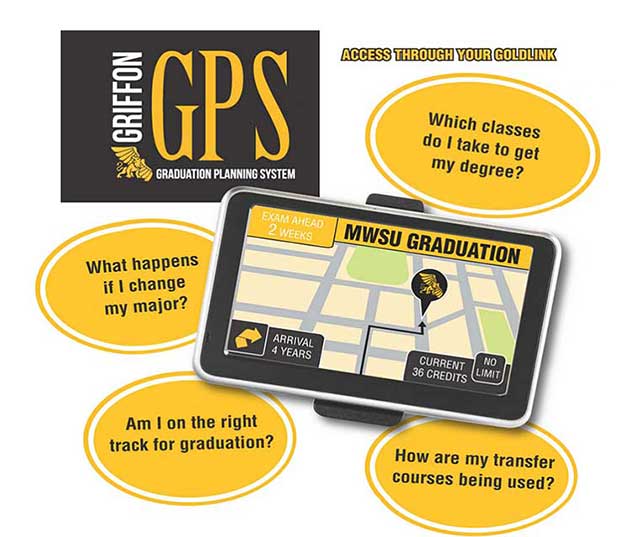
Griffon GPS is an online planning tool which produces a comprehensive degree audit and reviews past, current and planned coursework to help students and advisors monitor progress toward degree completion. The audit displays the courses required to achieve a student’s degree in an easy to read format. Griffon GPS is not a substitution for consultation with a professional academic advisor.
(Goldlink ~ Student Records card ~ Griffon GPS link)
What is Griffon GPS?michend2018-08-17T13:20:00-05:00
Griffon GPS is an online planning tool which produces a comprehensive degree audit and reviews past, current and planned coursework to help students and advisors monitor progress toward degree completion. The audit will display the courses you must complete to achieve your degree in an easy to read format. Griffon GPS is not a substitution for consultation with a professional academic advisor.
Who is able to use Griffon GPS?michend2022-07-14T21:28:58-05:00
Students, faculty, advisors and selected staff have access to the information contained in Griffon GPS.
How can I access Griffon GPS?michend2018-08-17T13:21:31-05:00
Griffon GPS can be accessed through your Goldlink account (https://goldlink.missouriwestern.edu/).
What are the benefits of Griffon GPS?michend2022-08-10T12:08:37-05:00
- Will help determine what requirements you need to fulfill in order to complete your degree.
- Allows you to view individual course grades, major GPA and overall GPA.
- Determines how your transfer credit hours may fit into your degree.
- Will show you how departmental substitutions and waivers will apply to your major, concentration, or minor.
- Will allow you to apply your current credit hours to a different major, concentration, or minor.
When should I use Griffon GPS to process a degree audit?michend2018-08-17T13:22:38-05:00
- Before you meet with your academic advisor to discuss registration for an upcoming semester.
- After you register to ensure that the courses you selected applied to your requirements like you thought they would.
- After your grades for each semester are posted.
- Any time you make a change to your schedule or major, concentration or minor.
- Prior to applying for graduation.
