1. Go to the App Store or Google Play.
2. Search MWSU Griffons.

3. Download to your mobile device.
4. Open the app.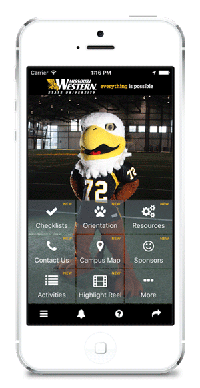
5. Student: Enter your G# and Last Name to login. If you have an issue with your login, click the link below the login that allows you to self-register. Input all of the information, including your G#, and self-register. Parent/Guest: Click the link below the login that allows you to self-register. You will enter your information (G# is not required) and self-register.
6. The app will open to this screen, and you can explore the information from there.


